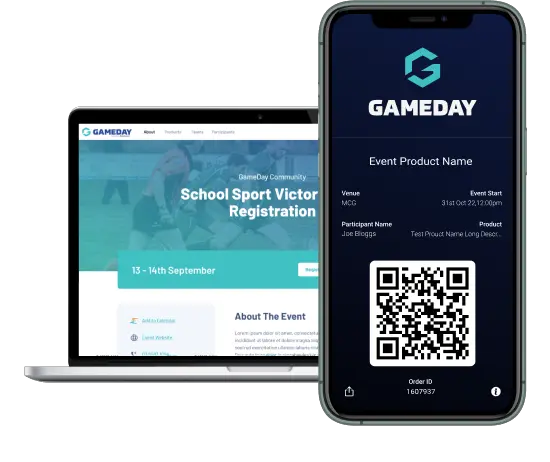Game Reminders
FSP Passport
The first thing you'll need to do is register for a SportingPulse account by visiting here: https://passport.sportingpulse.com/login/
Click on the register button and complete the form to create your FSP Passport.
Connect Your Teams
Once you have your FSP Passport setup, you will need to connect your team/s to your account.
Go to the fixture for your team and click on the "GAME REMINDERS" Link that appears on the top right of your fixture.
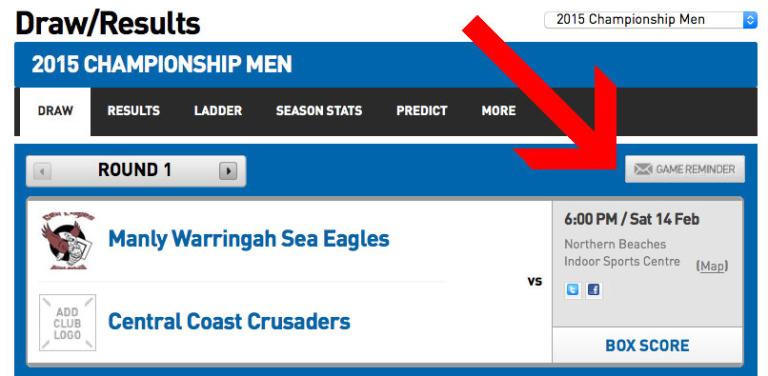
Then select your team from the drop down list and click next. You can then choose your communication settings - make sure you select "Email Match Reminder". Then click save.
Now, three days before the big game, you'll receive an email with the game time and court as well as who you are playing in your inbox.
You'll never miss another game again!